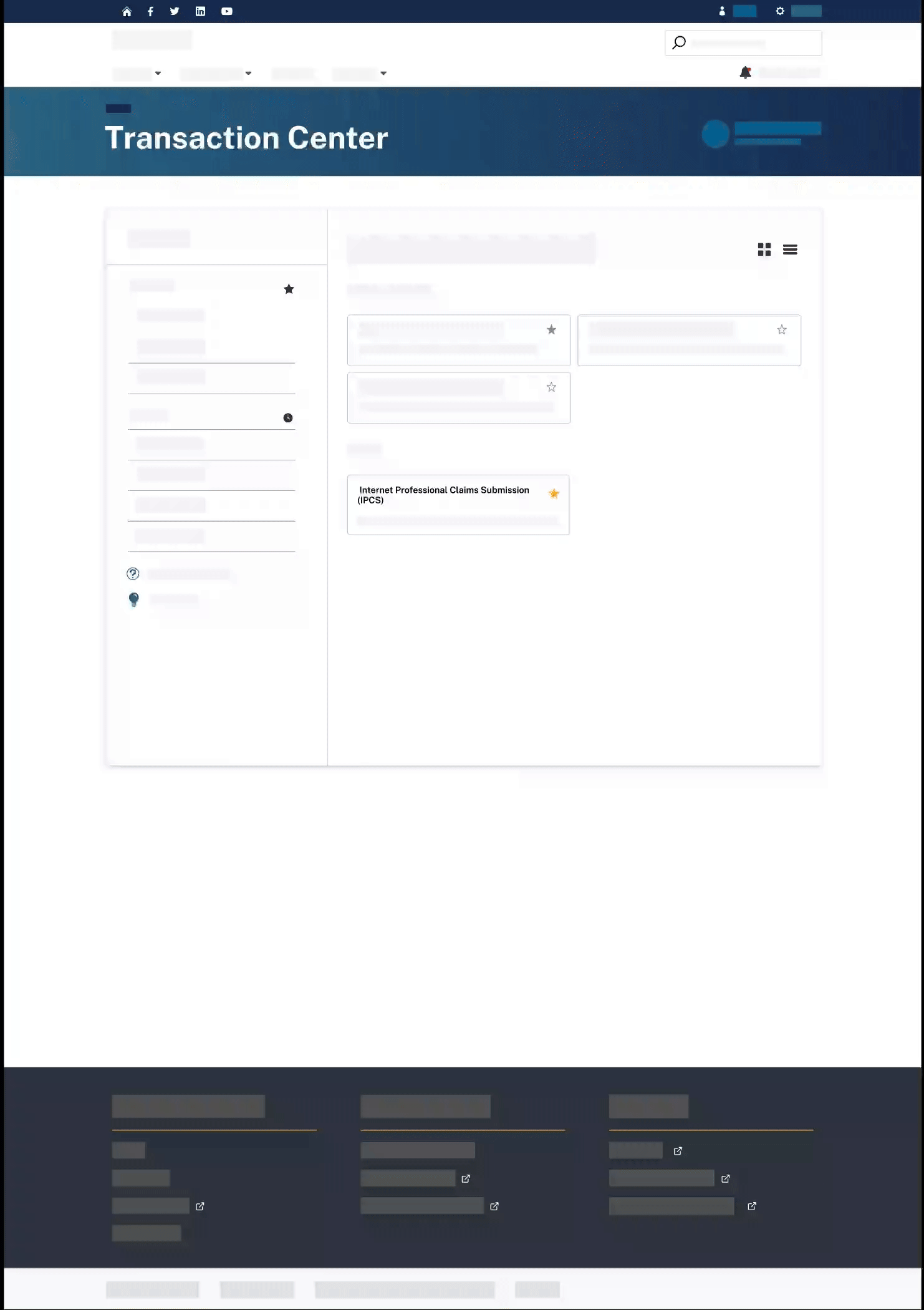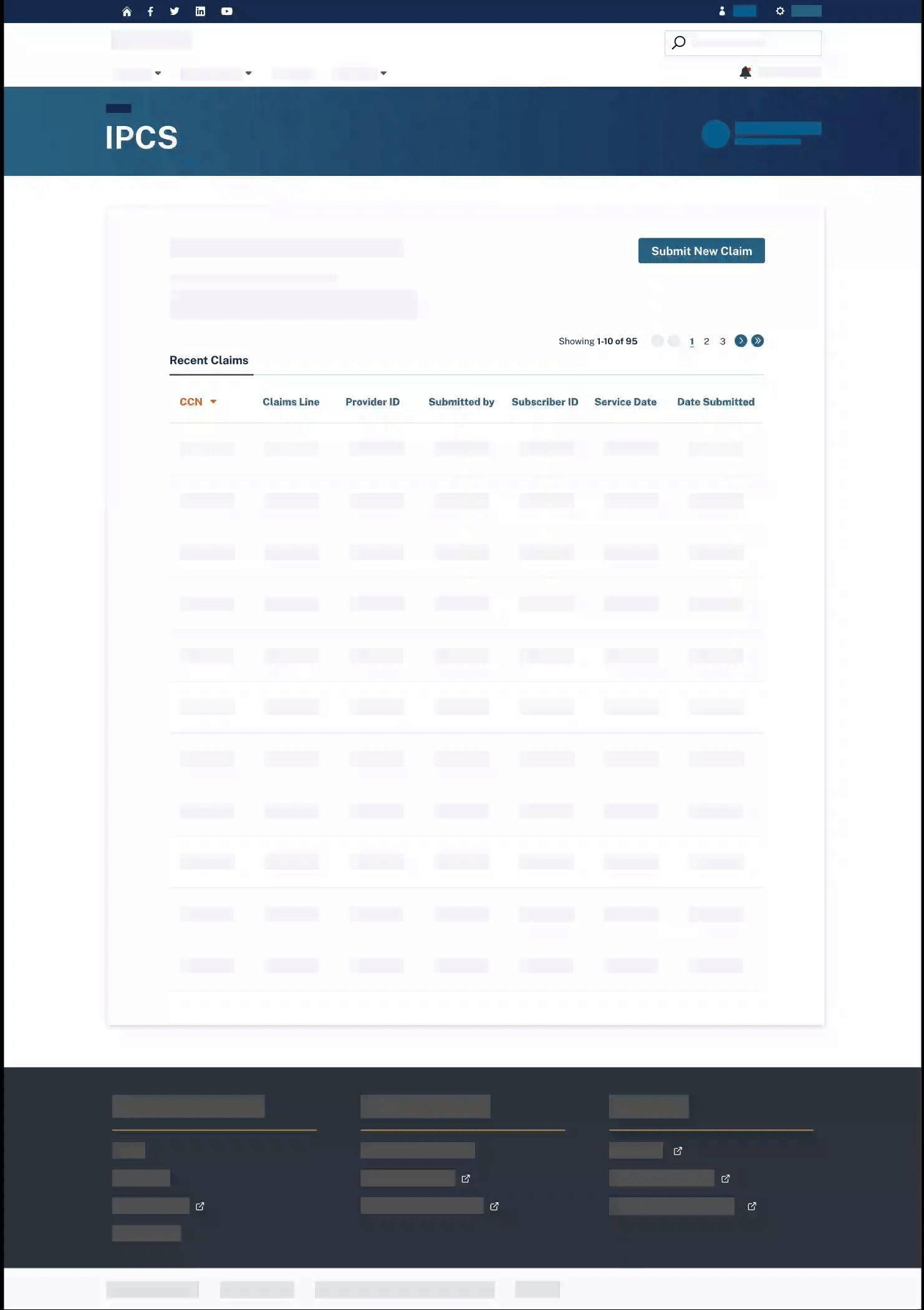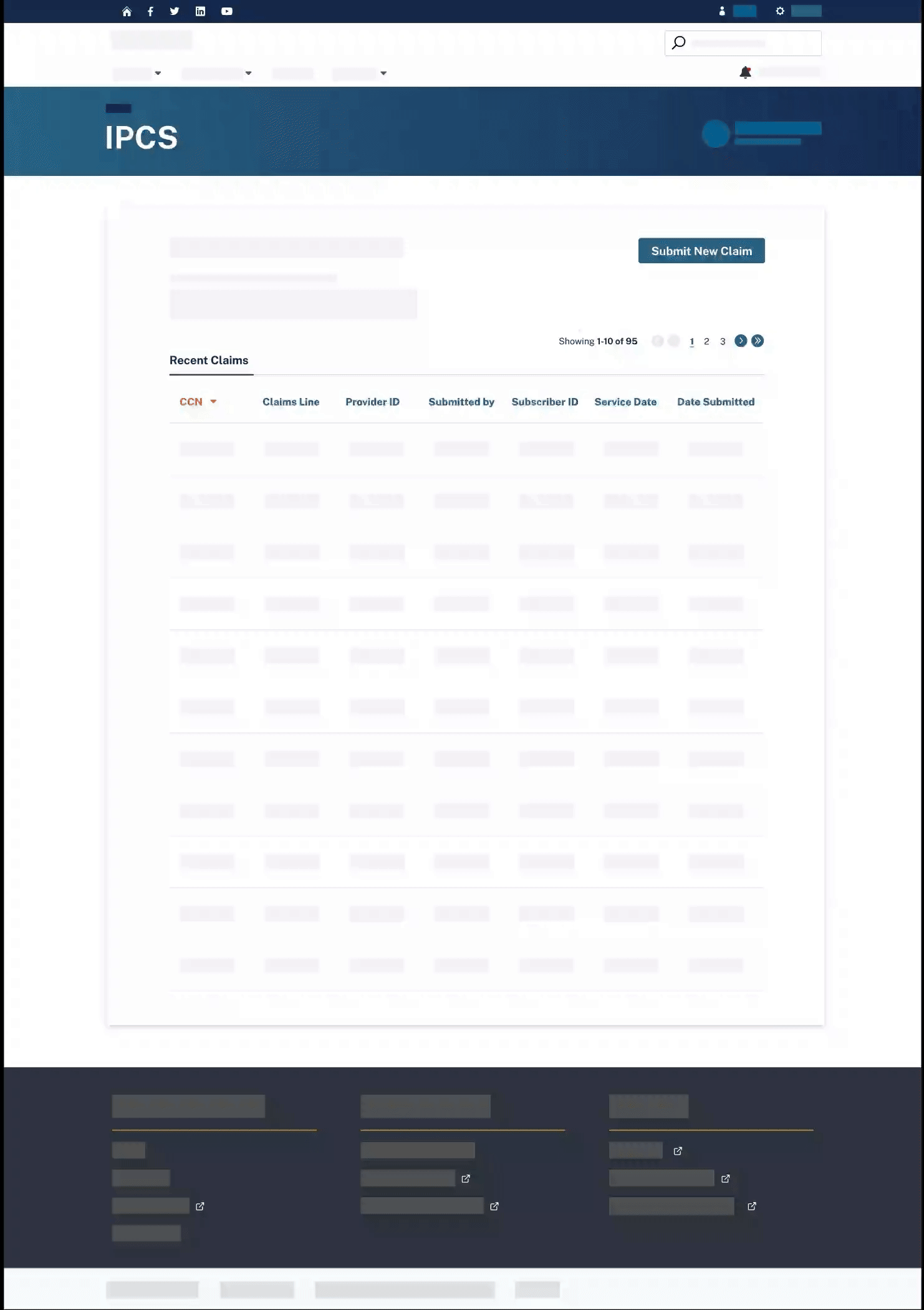“Emily is an exceptional designer who consistently adopts a holistic approach to her work. She successfully led all the DTW sessions across projects, ensuring clarity by addressing key stakeholders' questions effectively. Her meticulously planned wireframes were highly appreciated for their clarity by the clients.
Emily excels in capturing and documenting user journeys, maintaining a comprehensive trail for reference. She is one of the best designers, known for her sense of ownership and readiness to assist whenever needed. Her thorough preparation before client presentations and her ability to ask insightful questions enable her to clarify requirements and deliver precise design solutions.”
— Chandra Singh, State of California, Squad Lead 11, 2024
Enterprise Design Thinking Workshops
The images are intentionally pixelated when enlarged to show the process but conceal confidential client details.

End-to-End Workshopping
Internet Professional Claim Submission (IPCS)
Role: Design Lead, Squad 11
Lift-and-shift approach refactored a legacy application, enhanced the user experience, and maintained identical business functions. The user experience enhancements improved the user interface, streamline error messages, auto-populate user data, and implemented a new design system.
Design Enhancement
1/5
Entry Point, Recent Claims and Submit New Claims
Problem Statement:
The recent claim inquiry and new claim submission were not integrated. For the user that needed to review and verify recent claims before entering a new claim, it required much more work. The recent claims were not immediately visible and the user would have to navigate to many different screens.
Research:
Enterprise Design Thinking workshops, current state and future visioning with business stakeholders and end users.
Enhancement Solution:
Claim Inquiry and Claim Submission merged one entry point, one app and user experience
Recent claims are immediate available to view - removed search inquiry
Outcome:
The user can easily view, search and verify recent claims and submit new claim from one screen.
2/5
Design Enhancement
Print Summary
Problem Statement:
The user could not easily print claim submission and the formatting was difficult to ready and review.
Research:
Enterprise Design Thinking workshops, current state and future visioning with business stakeholders and end users.
Enhancement Solution:
Summary page formatted for print directly from application
Outcome:
The user can easily view and print recent claims and new claim submission. Printable form is responsive only printing required and entered sections.
Design Enhancement
3/5
Step Indicator
Problem Statement:
In the legacy application, the step indicator icons were illustrative of the page content. The icon colors changed and made it challenging for users to identify which step was currently in process.
Research:
Enterprise Design Thinking workshops, current state and future visioning with business stakeholders and end users.
Enhancement Solution:
Icons were aligned with the actions, making them more intuitive and easier to understand.
The selected step icon remained stable and did not visually change, providing users with a consistent visual cue.
Error icons were introduced to communicate front-end and mainframe validations, helping users troubleshoot errors more immediately.
Inactive indicators were added for optional steps that were skipped, allowing users to quickly identify completed tasks.
Success icons were introduced to celebrate successful completion of steps, reinforcing positive user behavior.
Steps stacked and left aligned, labeled to function as navigation.
Outcome:
The step indicator significantly improved the user experience by providing clearer visual cues and reducing confusion. Users could now easily navigate freely, identify the current step, troubleshoot errors, and celebrate successes.
Design Enhancement
4/5
Responsive Field Dependencies
Problem Statement:
The Claims Form was a long form with complicated required field dependencies. The user would complete the form and select next, then receive many alerts, as many as 15, to go back to correct.
Research:
Enterprise Design Thinking workshops, current state and future visioning with business stakeholders and end users.
Enhancement Solution:
Field dependencies are responsive, showing required fields as the user enters information
Outcome:
The user can now see what is required immediately when they enter information in one field.
Design Enhancement
5/5
Responsive Collapsible Form
Problem Statement:
The claim details for was very long, with the claim line navigation at the bottom of the field. This was confusing for the user and required significant scrolling.
Research:
Enterprise Design Thinking workshops, current state and future visioning with business stakeholders and end users.
Enhancement Solution:
Form that collapses into a table with the addition of each new claim line.
Outcome:
The user can easily enter new claim lines, view all claim lines in a table, and open claim line and edit.